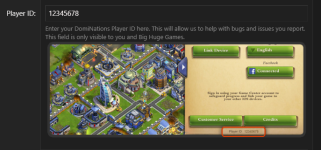Wvolf
Community Member
- Joined
- Feb 28, 2015
- Messages
- 111
Welcome, new leaders!!!
In this tutorial, we will show you how to locate your Player ID.
A Player ID is an array numbers that is unique to your account and username. In DomiNations, we want to give you full creative freedom to choose the username of your selection. This means that there could be multiple players with the same username as you. Therefore, providing your Player ID when submitting a support request for would result in faster issue resolution. Please follow these simple steps!
(1) Click the 'gear' settings button on the right side of the screen

(2) Your ID is at the bottom of this tab (seen in the screenshot in the red box)

(3) You'll also want to link this same PID to your Forum Profile by going into your Account Details. Doing so can help us track any issues that you might report to both our CS Team and on the forums, and help speed up the investigation process to find a solution!
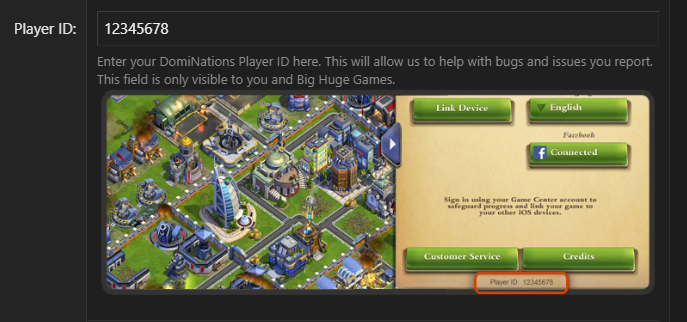
DO NOT SHARE YOUR PID PUBLICLY ON THE FORUM! When adding your PID to your profile only Forum Admins/BHG Staff can see this information.
In this tutorial, we will show you how to locate your Player ID.
A Player ID is an array numbers that is unique to your account and username. In DomiNations, we want to give you full creative freedom to choose the username of your selection. This means that there could be multiple players with the same username as you. Therefore, providing your Player ID when submitting a support request for would result in faster issue resolution. Please follow these simple steps!
(1) Click the 'gear' settings button on the right side of the screen
(2) Your ID is at the bottom of this tab (seen in the screenshot in the red box)
(3) You'll also want to link this same PID to your Forum Profile by going into your Account Details. Doing so can help us track any issues that you might report to both our CS Team and on the forums, and help speed up the investigation process to find a solution!
DO NOT SHARE YOUR PID PUBLICLY ON THE FORUM! When adding your PID to your profile only Forum Admins/BHG Staff can see this information.
Attachments
Last edited by a moderator: