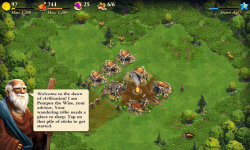jamo0312see
Approved user
- Joined
- Dec 31, 2014
- Messages
- 3
Adviser bug: the first time i opened dominations. the advicesor, Pompus the wise didnt show up or anything, so i proceeded upgrading and stuff. i close the app and slept. the next day i played it again then Pompus the wise shows up and now i'm stuck.. i cant progress anymore.. I can't even select the menu to exit the app.. how can i reset it?
here is a screenshot shot of my problem, please compare the dialog and the village.. there's no more sticks to get started because i upgraded it.. my phone is samsung Galaxy SII by the way.
P.S I've cleared data and uninstall then installed, but the game didn't reset and I'm still stuck..
here is a screenshot shot of my problem, please compare the dialog and the village.. there's no more sticks to get started because i upgraded it.. my phone is samsung Galaxy SII by the way.
P.S I've cleared data and uninstall then installed, but the game didn't reset and I'm still stuck..
Attachments
Last edited: